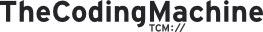Development environment PHP Best practices
This series of tips is dedicated to building an efficient development environment for PHP. Do not underestimate the importance of a fully set up environment. This will help you be more efficient, and in the end, you will develop faster and with less errors.
Enable error reporting
Beginner
Rule
php.ini for maximum error verbosity!Please ensure that you have the following settings on your development environment:
error_reporting = E_ALL
display_errors = OnAlso, please install Xdebug.
Explanation
You want each and every error to be directly displayed on screen. If it goes to the logs, there is a chance you will never notice it. Also, you want PHP to be as strict as possible because this will help you diagnose potential bugs.
Finally, installing Xdebug is really important because it will allow you to have a stack-trace for each error that is triggered (by default, PHP only displays stack-traces for exceptions, not errors)
Install an IDE (a real one!)
Beginner
Rule
Explanation
No, your text editor is not enough. Even if it comes with all bell and whistles (I'm looking at you Notepad++ and Sublime text).
You absolutely need these 2 features to be efficient:
- Auto-completion: here we are not talking about autocompleting core PHP functions. We want an autocomplete that analyzes your code and proposes methods available in your objects, based on the context.
- Debugging support: because a debugger is way more powerful than putting
var_dumps in your code!
Looking for such an IDE? At the time of writing, here are 3 IDEs that stand out:
- Eclipse, with PDT plugin
- Netbeans
- PHPStorm, probably the best PHP IDE out there, but unlike Eclipse and NetBeans, it is not free.
Setup a debugger
Beginner
Rule
Explanation
Installing and configuring XDebug can be challenging when you've never done it before, but it is worth 10x the time you'll spend configuring it.
Found a typo? Something is wrong in this documentation? Just fork and edit it!